If you sit most of the time, then you may be no stranger to back pain. Sitting at a desk for eight hours a day can cause stiffness and tension, which can lead to severe discomfort at work.

via.https://giphy.com/
During working, a person may slide forward on a chair, become listless, or lean against a computer. These postures can overstretch the spinal ligaments and put pressure on the back and lower back.
Many people who work in the office suffer from numbness, misalignment of the spine, joint pain, neck pain, and disc herniation-usually due to long periods of sitting in poor quality chairs without support.
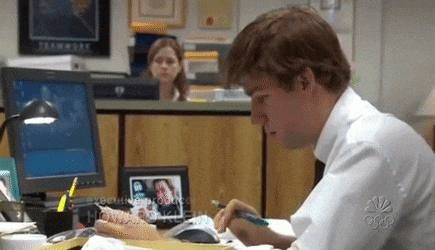 via.https://giphy.com/
via.https://giphy.com/
When sitting for a long time, it is easy to start listless or tilt unconsciously.
Over time, bad posture can cause severe back pain, and if it is not corrected early, it can lead to chronic back problems.

via. Vlada Karpovich@pexels.com
You can prevent back pain in the office by creating proper office ergonomics and improving your posture. Exercise and yoga can also prevent back pain. If back pain does occur, increasing your activity level and creating a healthier lifestyle can provide some relief
Here are some tips for practicing good sitting posture:
Adjust the height of your chair so that you can straighten your wrists and forearms and keep them level with the floor while using the keyboard. Your elbow should be on the side of your body so that your arm forms an L shape at the elbow joint.
② Place the screen at eye level
Your screen should be directly in front of you. You should keep your shoulders back and parallel to the computer screen. If the screen is too high or too low, you will have to bend your neck, which will be very uncomfortable.
③ Lay your feet flat on the ground and do not cross your legs
Place your feet flat on the floor, keep your knees at a 90-degree angle, and use a footrest if necessary. Do not cross your legs, as this may cause problems related to posture.
④ Sit back in your chair
Keep your posture relaxed but straight, don’t hunch forward in your chair. Make sure you can sit on the chair so that the back of the chair supports part of your weight and sit close enough to comfortably reach your keyboard and mouse. If the chair does not have good lower back support, you can consider adding on an ergonomic cushion, or any add-on support that can give your back support.
⑤ Get up and walk around
Take short or short breaks every hour, go to the toilet, drink a glass of water, or stand up and stretch. Sitting for a long time weakens the back muscles. A short 60-second stretch exercise helps counteract these negative effects of sitting for a long time.
There is always a way to make your workspace more comfortable
If your chair and desk make you feel uncomfortable, choose lower-cost ergonomic equipment. This investment is less than investing in a high-quality ergonomic chair, but it can still improve the ergonomics of the workstation.
We all know that high-quality chairs can be expensive. But a removable seat cushion or lightweight ergonomic chair is a good idea, and it is more flexible, you can take it anywhere and use it with several chairs.
We have the latest product that we highly recommend you to consider!
Professional Ergonomics with leverage effect👌
In order to maintain the correct posture
AIKAA Leverage-Bracing Support Chair may be the BEST CHOICE for you!💁

☑️Maintain the position of the spine to the pelvis immediately

Leverage-Bracing Support Chair Recommended to:
◾️ Who likes to slouching on a chair
◾️ A person with posterior pelvic tilt caused by a bad sitting habit
◾️ Who are experienced scoliosis, backaches, shoulder, and neck pain while sitting
◾️ For students, office workers who spend a long time on a chair
◾️ Who wants to correct their sitting posture

☑️ Support spine & lumbar
Relieves pain, numbness, soreness in your lumbar, back, cervical spine.

When the contour of the chair conforms to the shape of the user's lower body, the weight distribution configuration is more uniform, thereby reducing deformation and stress. Some of us have no choice, sitting is part of the job. But a little support is always good!
Choose an office chair that provides support for your lower back. Lumbar support can promote proper bending of the back to reduce tension and pressure. If your office chair does not have lumbar support, consider putting a Leverage-Bracing Support Chair to improve your posture.
-
Aikaa:
Please visit our Official Website if you require more information:

